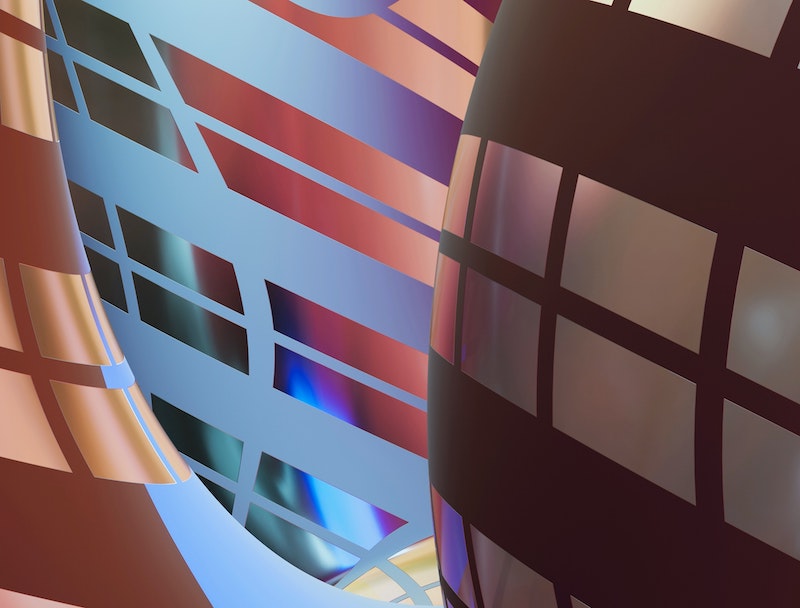
The forgotten opportunity to improve return on your IT investments
The IT function is struggling with increased pressure from the business to ramp-up time-to-market for new solutions and features to achieve competitive advantage. This requires the company to invest a great deal of resources. However, our research shows that the business management often feels that the company doesn’t get enough value from these investments.
“While the business knows how the investment in software will be of benefit, if this understanding doesn’t filter down to the end-users, then the investment is effectively squandered.”
Our surveys of business managers and IT end-users show that a big source of this frustration is that the systems and applications aren't used to the full extent of their potential. While the business knows how the investment in software will be of benefit, if this understanding doesn’t filter down to the end-users, then the investment is effectively squandered.
Getting your users to actually use your new systems and applications in an efficient way is thus the most important action you can take to get the most value from your new IT investments. Our research shows that the main reasons users don’t use all the new features of a new or upgraded system is that they don’t know how to use them, don’t know how to use them efficiently or simply don’t even know they exist.
“Through surveys of several hundred users in large Nordic companies we have identified three areas where relatively small investments can drastically increase return on IT investments.”
Through surveys of several hundred users in large Nordic companies we have identified three areas where relatively small investments can drastically increase the use of new systems and functionality and thus dramatically improve the return on IT investments: Training, User guides & Instructions, and User-friendliness. Improving these also has the added benefit of decreasing the burden on the help desk and support staff.
Training
Poorly trained users are likely to quickly become dissatisfied with the systems and applications. They might, for example, be unaware that an important feature exists or they might not know how to use it correctly. If the user-interface is very different from the previous system they might also have the impression that the system isn't user-friendly.
Inadequate training will lead the staff to experience poor job performance. They can only contribute to the success of the company when they are trained to perform their jobs well. Lack of or poor training also makes it more difficult for users to explain their problems to IT support. Moreover, they are less likely to be able to give useful input for new system and application development as, for example, they might not even know what features are missing from the current system.
Inadequate training isn't just a question about budgets, more important is that they aren't being spent effectively. Training often has very low priority for the end-users, who are usually expected to perform their regular tasks while learning. The key is to ensure they are given time to learn and to motivate them why they should learn.
There are several benefits for the company to provide end-users with more and better training:
- Less frustration. Employees are less frustrated and confused as a result of their ability to use technology well.
- More buy-in. When the staff see the practical benefits in their everyday jobs, they have a better emotional buy-in and understanding of the system or application’s purpose.
- Less resistance to change. As a result of end-user training, staff often feel more supported by the organization, and their resistance to new technology is reduced.
So, how to succeed with training end-users?
- Analyze the needs of users. Don't assume that all end-users are the same and have the same skills and needs. Tailor training programs to these different needs.
- Less focus on training before the system goes live. Having support staff assist users in solving problems on the job is much more effective. User shadowing can be used to detect common issues and workflow bottlenecks.
- Make it short and focus on practical aspects. Knowledge and skills that aren't practiced are quickly forgotten. Focus on practical training where new skills can be put to use quickly.
- Don’t make it a one-off exercise. Training isn't a one-time activity and should be repeated regularly to be most effective.
- Get user-feedback. Regularly survey the users to ensure that the training is meeting their needs and that they have actually gained the skills they require to perform their job efficiently.
User guides & instruction
End-users are often dissatisfied with the provided user guides and other instructions for the company’s systems and applications. This is especially the case for business-specific systems and applications as these are more likely to have been developed or tailored in-house.
User guides and other documentation that are lacking or suboptimal is an important reason why end-users don’t take advantage of systems and applications in the best way possible.
So, how to succeed with user guides and other documentation?
- Focus on the basics first. Don’t invest into creating only very detailed material. Focus first on the basics and then build on that. Too detailed documentation is less likely to be read and digested. Add detail when the need arises. While it’s easy to learn details once the basic ideas have been understood, the other way around isn't the case though.
- Divide the document into topics based on common user actions. Create short individual pieces that address specific user problems.
- Make it easy to find. It should be easy and quick for users to find the specific piece of information they need in a certain situation. Besides including a table of contents and index, consider adding a search function with fuzzy logic that can help the user find information even when he or she types in a search term that isn't an exact match (such as misspellings).
- Speak users’ language. Create the documentation based on the users’ needs. They think in terms of how the functionality can be applied to business challenges not technical details. Nothing will frustrate users more than reading material filled with technical jargon that they can’t understand. End-users who are intimidated by the material are far more likely to call for support than they are trying to fix the issues themselves.
- Create visual content. Images, videos and other visuals show users how the system or application works and many users prefer this to written material.
- Focus on the problem. Every system or application solves a problem. Instead of focusing on features, show the users why they need them in their day-to-day work.
- Keep it updated. For every new release, tell the users what the business implications are — such as how it will help them solve their problems better.
- Harness help desk data. Use statistics from the help desk to see what users mostly ask for help with and build documentation to address these issues.
User-friendliness
It’s difficult for end-users to make a fair judgment on whether a new system or application is user-friendly or not until they have been trained and have some experience using it. Just the fact of being different can, for example, make a new system's user interface feel less user-friendly. It will take some time for the users to adjust before they can give educated advice on what can be improved to make the system more user-friendly.
It’s thus important to first ensure that users have been provided with adequate training and user guides before deciding on what can be improved to make the system more user-friendly.
A user-friendly system or application is one that is easy to use and easy for beginners to learn. What can be done to achieve this? There are several steps to create a user-friendly system:
- Create a well-thought-out interface. A good user interface should be pleasing to look at, easy to understand, responsive and consistent. There should be a clear visual hierarchy that helps resolve any ambiguity. It should be easy to navigate to enable users to perform tasks with the least amount of effort and time.
- Make it intuitive. Don’t make a radical new design if it’s at the expense of user-friendliness. This can make the system feel counterintuitive. Instead, create solutions that present an environment that is familiar to your staff.
- Follow conventions. Create user interfaces that follow conventions such as those from regular web browsers or common applications that staff are used to from their own everyday life. This will make the system feel much more familiar from the start.
- Make it forgiving and easy to troubleshoot. Well-designed systems and applications should guide the user towards the right behavior. Also, instead of showing error messages with cryptic information, they should instead help lead the user to a solution.